Last Updated on septiembre 17, 2024 8:21 pm by Laszlo Szabo / NowadAIs | Published on septiembre 16, 2024 by Laszlo Szabo / NowadAIs
Inside Runway’s Gen-3 Alpha Video to Video: Your New AI Toy for Video Wizardry – Key Notes
- Gen-3 Alpha Video to Video allows users to transform videos using text prompts, creating artistic visuals with AI precision.
- The feature offers customizable settings like structural transformation and seed options, allowing for consistent visual styles across multiple generations.
- Video to Video is accessible on various platforms, ensuring ease of use for professionals and novices alike.
Gen-3 Alpha Video-to-Video Changing AI Video Editing
Runway’s Gen-3 Alpha model has ushered in a new era of video editing, where the line between reality and imagination blurs, and creativity knows no bounds. At the heart of this revolution lies Video to Video, a feature that empowers users to reshape their visual narratives with a mere whisper of words.
The Genesis: From Pixels to Masterpieces
Gen-3 Alpha Video to Video is now available on web for all paid plans. Video to Video represents a new control mechanism for precise movement, expressiveness and intent within generations. To use Video to Video, simply upload your input video, prompt in any aesthetic direction… pic.twitter.com/ZjRwVPyqem
— Runway (@runwayml) September 13, 2024
The inception of Video to Video can be traced back to the relentless pursuit of innovation that has defined Gen-3 Alpha’s journey. With each iteration, this new model has consistently raised the bar, delivering unprecedented levels of fidelity, consistency, and speed. However, with Video to Video, Gen-3 Alpha has transcended its previous limitations, offering users an unparalleled level of control over the aesthetic transformation of their video content.
A Canvas of Infinite Possibilities
For the sake of this small test (dynamics and multiple objects), #Gen3 had to play the role of a city madman walking around with a TV remote. pic.twitter.com/56hLl2pK3i
— Dobrokotov (@dobrokotov) September 16, 2024
Imagine the ability to infuse your videos with the vibrant hues of a comic book, the ethereal beauty of a dreamscape, or the gritty realism of a neo-noir thriller – all with a simple text prompt. Video to Video has obliterated the barriers that once confined artistic expression, granting users the power to sculpt their visual narratives with unprecedented precision and creativity.
Seamless User Experience
Harnessing the full potential of Video to Video is a seamless and intuitive process, designed to empower both seasoned professionals and novice creators alike. The journey begins by navigating to the Generative Video section of the Runway Dashboard, where users can effortlessly select their desired input video from a vast library of assets or upload their own masterpiece-in-the-making.
Crafting the Narrative: The Art of Prompting
At the heart of Video to Video lies the power of the written word – a text prompt that serves as the catalyst for transforming ordinary visuals into extraordinary works of art. Whether you envision a surreal dreamscape, a retro-futuristic cityscape, or a whimsical fantasy realm, the possibilities are limited only by the boundaries of your imagination.
Fine-Tuning the Transformation: Customizable Settings
While the text prompt lays the foundation for the visual metamorphosis, Video to Video offers a suite of customizable settings that allow users to fine-tune the transformation process. The Structure Transformation setting, for instance, enables users to control the structural consistency between the input and output, ensuring a seamless blend of reality and imagination.
Removing the Watermark
In a world where artistic integrity is paramount, Video to Video empowers users to remove the Runway watermark from their creations, ensuring that their visions remain untainted and their artistic expression is uncompromised. With a simple click, users can bid farewell to unwanted branding, allowing their masterpieces to shine in their purest form.
Consistency Across Generations: The Fixed Seed Option
For those seeking to maintain a consistent aesthetic across multiple generations, Video to Video offers the Fixed Seed option. By copying and pasting the seed of a previous output, users can create similar generations, ensuring a cohesive visual narrative that transcends individual frames.
Unleashing the Power: Generating the Final Masterpiece
Once the text prompt has been crafted, and the settings have been tailored to perfection, the stage is set for the grand finale – the generation of the final masterpiece. With a single click, Video to Video harnesses the full might of Gen-3 Alpha’s capabilities, breathing life into the user’s vision and transforming the ordinary into the extraordinary.
Exploring Presets: A World of Curated Inspiration
Funny Video Testing in Runwayml for Video to Video.
Gen-3 Alpha Video to Video is now available on web
Video created by @runwayml#Cat #AIArt #AIVideo #gen3 pic.twitter.com/yyT2HX1DzR— CatMan (@Luciferbui3010) September 14, 2024
For those seeking inspiration or a starting point for their creative journey, Video to Video offers a collection of curated preset prompts. These presets, crafted by experts in the field, serve as a launchpad for exploration, providing users with a glimpse into the boundless potential of this AI technology.
Seamless Integration: Accessibility Across Platforms
In a world where creativity knows no bounds, Video to Video has been designed to be accessible across a multitude of platforms, ensuring that users can unleash their artistic visions from the comfort of their preferred devices. Whether you’re a seasoned professional working on a high-end workstation or a budding creator armed with a modest laptop, Video to Video seamlessly integrates into your workflow, empowering you to create without limitations.
Conclusion: Redefining the Art of Storytelling
In the ever-evolving landscape of digital media, Gen-3 Alpha’s Video to Video has emerged as a game-changer, redefining the art of storytelling and empowering creators to weave narratives that defy the boundaries of reality. With its intuitive interface, customizable settings, and seamless integration, this revolutionary feature has democratized the realm of video editing, placing the power of transformation in the hands of artists, visionaries, and dreamers alike.
Descriptions
- Gen-3 Alpha Video to Video: A feature of Runway’s Gen-3 Alpha model, allowing users to transform video content by inputting text prompts. The tool enables users to change the style, tone, or aesthetics of a video using AI.
- Text Prompt: The written instruction that directs the AI to modify a video’s content or visual style. For example, users can input prompts like “neo-noir cityscape” to give a video a dark, moody atmosphere.
- Structural Transformation: A setting within Video to Video that lets users control how closely the transformed video matches the original input video in terms of structure and visual consistency.
- Fixed Seed Option: A feature that allows users to replicate aesthetic choices across multiple video generations by using a “seed” from a previous transformation. This ensures consistency in video style.
- Curated Presets: Pre-configured settings and styles available within Video to Video that give users inspiration or a starting point for transforming their videos, created by experts in the field.
Frequently Asked Questions
- What is Gen-3 Alpha Video to Video?
Gen-3 Alpha Video to Video is a feature that lets users transform the style and tone of a video using AI and text prompts. It offers precision editing with customizable options to ensure high-quality output. - How do text prompts work in Gen-3 Alpha Video to Video?
Text prompts are written instructions that tell the AI how to modify the video. You can input anything from “dreamlike landscape” to “retro-futuristic city,” and the AI will alter the video accordingly. - What are the key features of Gen-3 Alpha Video to Video?
Key features include text-prompt transformations, structural consistency control, a fixed seed option for replicating visual styles, and curated presets for creative inspiration. - Can I use Gen-3 Alpha Video to Video across different devices?
Yes, Video to Video is designed to be accessible across a range of devices, from high-end workstations to basic laptops, allowing users to create on the go or in professional settings. - What is the Fixed Seed Option in Gen-3 Alpha Video to Video?
The Fixed Seed Option lets you copy and paste the seed of a previous video transformation, ensuring that future edits maintain a consistent visual aesthetic.